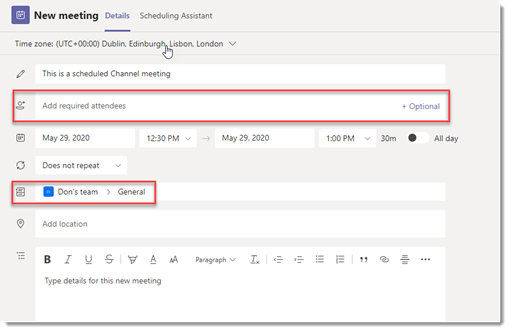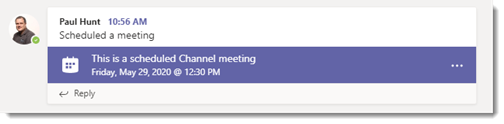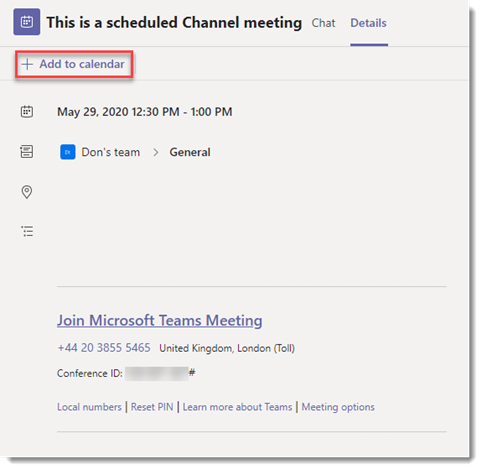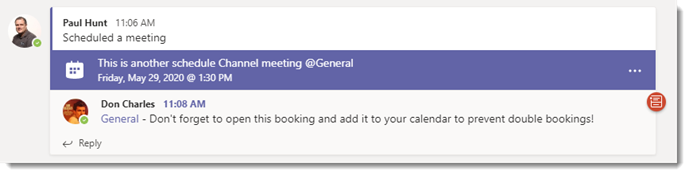I’ve been working with Microsoft Teams for sometime now and it’s having massive impact both within my own team at work (reducing e-mail and expanding collective and accessible knowledge through the persistent conversation) and with my customers. The Teams and Channel meetings experience is pretty seamless and I have a lot less technical issues with Teams meetings than I used to with Skype. That doesn’t mean that every meeting is quite as smooth as it could be and I regularly remind clients to look beyond the service as the cause of their problems. As we’re all working from home a lot more now, it’s important to remember that home Broadband is not as resilient as a business connection. Contention (certainly here in the UK continues to be a big issue with broadband networks, so it’s important for users to be aware of what’s happening both in their own property (e.g. kids watching Streaming media or on-line gaming) as well as Street contention where you may face ratios of 1-20 depending on your ISP contract.
The other issue relates to time and schedule management and that’s really the crux of this post. Microsoft Teams provides a number of ways of booking a meeting, from Clicking on the Meet Now button in your personal calendar and dragging people into the call, booking a meeting in the traditional manner through Outlook by inviting people, or clicking on Meet Now in a channel to send an alert to all the users of the Channel. The one aspect that I feel doesn’t work so well is when I schedule a meeting to take place within a Teams Channel. If you’re not familiar with what I mean, take a look at the image below where I’m booking a meeting in the Teams Calendar, but choosing a Channel to meet in rather than selecting attendees.
When you hit Send, this places a booking into the Originators calendar, blocking out their time but nothing appears in any of the other Channel members calendars for them to accept/decline. Instead what we do get is a Channel message showing that a meeting was scheduled.
If we click on this to see the meeting details, we can choose Add to Calendar to “Accept” the booking and to block out our time.
The problem for end users here is that this time is only blocked out when they accept the meeting from the channel itself, unlike the default behaviour in Outlook where the time is tentatively blocked out in the calendar until the user decides to Accept or Decline the invitation. For users that rely on their calendar heavily to manage their schedule, this can become a source of double bookings very quickly.
At this point, most end users just end up adding the group members to the Attendees list which is fine in a small group, but what about when a channel has many members? The default behaviour by users is to try and add the Group name to the Attendees list which sadly doesn’t work for most Microsoft Teams because the underlying group is hidden from the Outlook Address book by default (For all Teams created after May 2018). Whilst we can override this behaviour using PowerShell, that would require IT to be involved with each group creation.
The next step is to try @mentioning the Channel or Team name in the title of the meeting and sadly that doesn’t work either. The only way to drive peoples attention to the booking is to pop into the channel and @Mentioning the Team or Channel in the same Thread as the booking.
For companies and users that are moving from a very Outlook driven experience, meetings in Channels could be a regular sticking point in the adoption path, so hopefully this tip will help drive the behaviour changes needed for Channel meetings. At least until Microsoft look at aligning the behaviours in calendar bookings between outlook and Teams.
Paul.