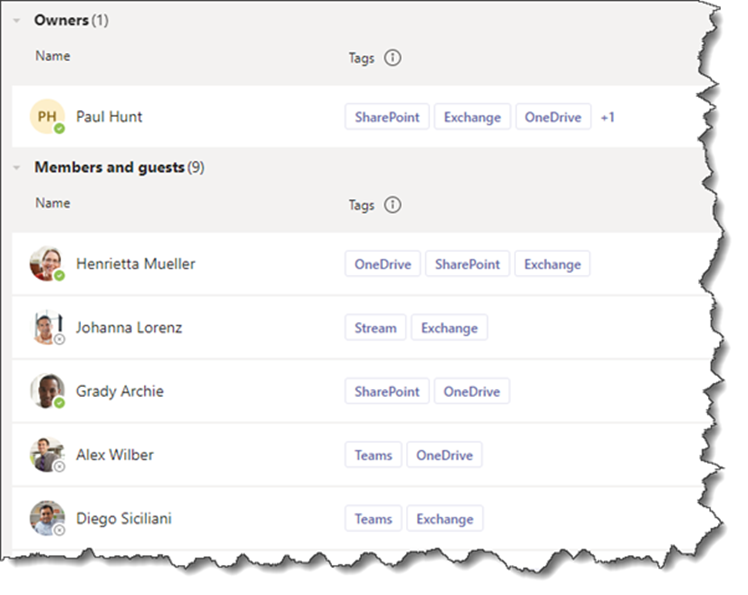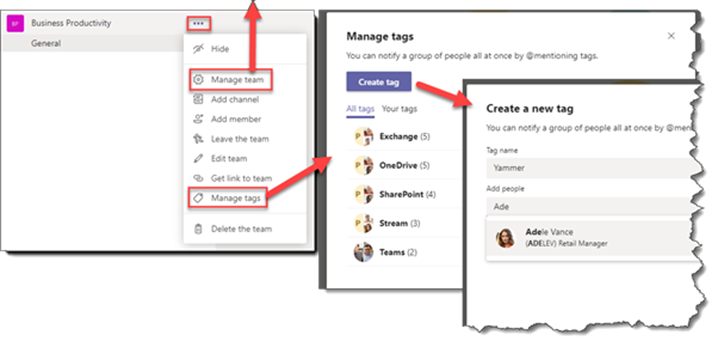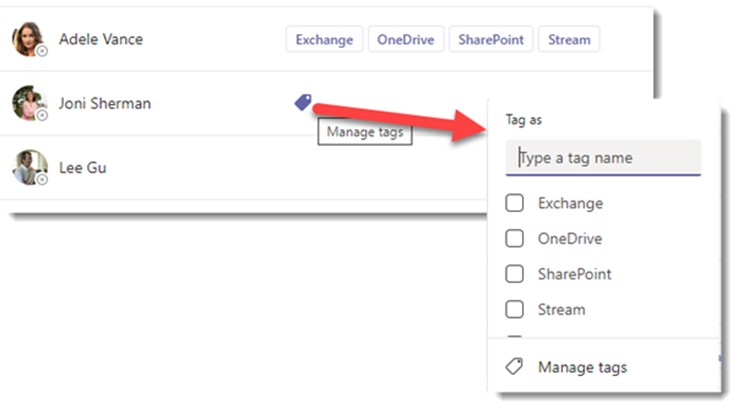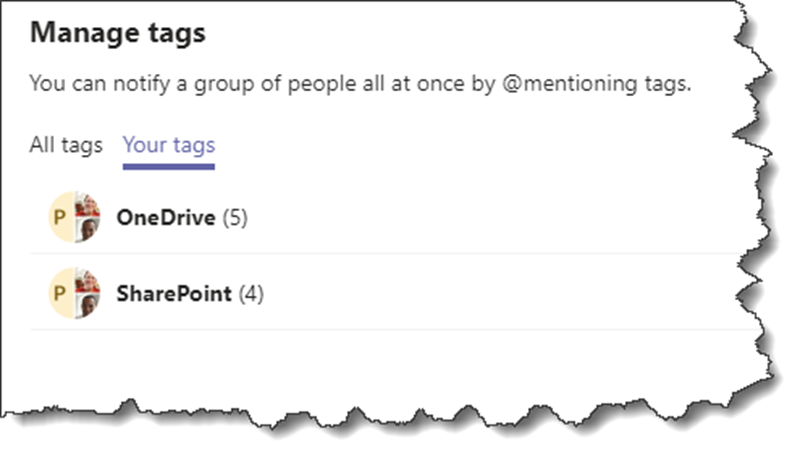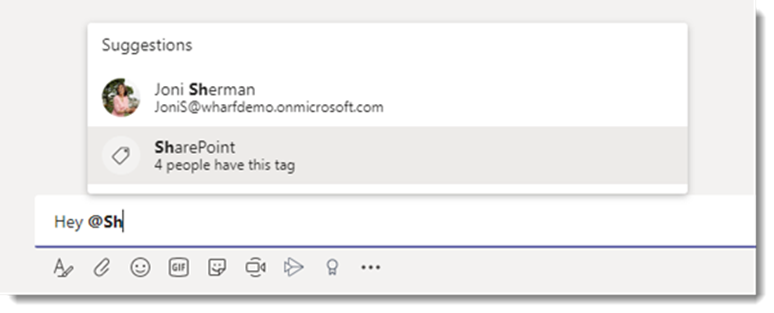I have been working with Teams for some time now in a mixture of team types from large and small. Each has its own interesting ways of working, but for me one of the biggest problems with larger teams is of course notifications. What generally happens is people raise a topic in the team or channel and either @mention the Team or the Channel, which in turn notifies everyone!
Since early March, the Teams engineering team released a much-needed improvement for this situation in the form of Notification Tags. As a Team owner, I can define several different tags that the Team can @Mention instead of using the Team or Channel name. As a result, notifications only go out to users that have that Tag assigned to them.
If we take my fictional Business Productivity team as an example, my team has specialists from across Office 365. When I post my latest blog post on how to use SharePoint Spaces, the Exchange guys probably are not that interested in being notified about it. They can still see the post in the channel, but it will not highlight it for them, and they will not get the pop-ups.
Adding new tags can be done from the Manage Users screen shown above, or from the Team context menu.
Of the two experiences, I like how the tags experience is setup on the Manage Team, however I would imagine for larger teams both experiences will be quite onerous for manual configuration so I’m very interested to see how this feature develops. It would be nice to be able to maybe define a rule in the UI that applies a tag based on a user profile property.
I do feel that the end-user experience needs some work. Currently if an End-User clicks on the Manage Tags context option, they receive the same layout as shown above, but without the ability to create new tags or change membership INCLUDING their own membership of a Tag. For me, a crucial part of this will be self-management of tag group membership.
With regards to the use of Tags in channel conversations, these work in exactly the same way that @Mentions for Teams, Channels and People do with a nice type ahead lookup and prompt.
Overall, this is a great start with notification tags and I’m really looking forward to seeing what Teams Engineering do with the feedback so far on this aspect of the product.