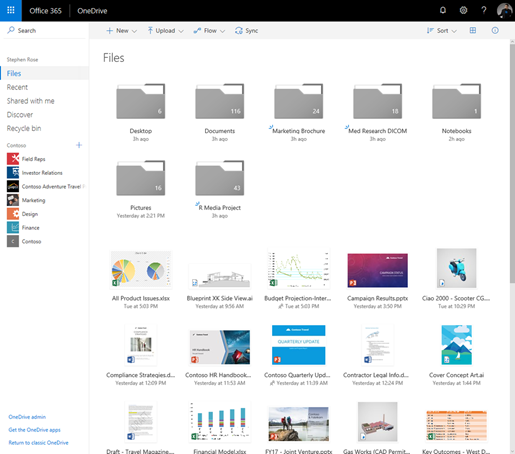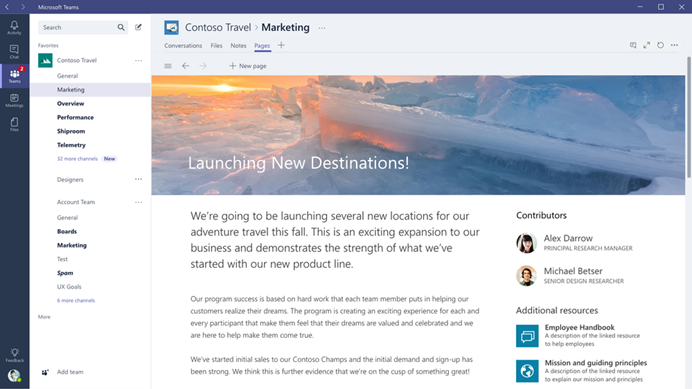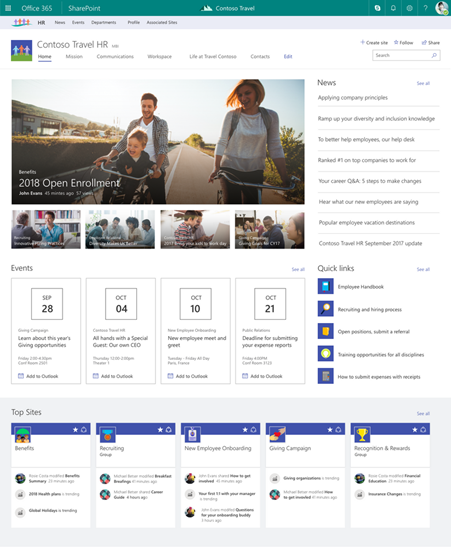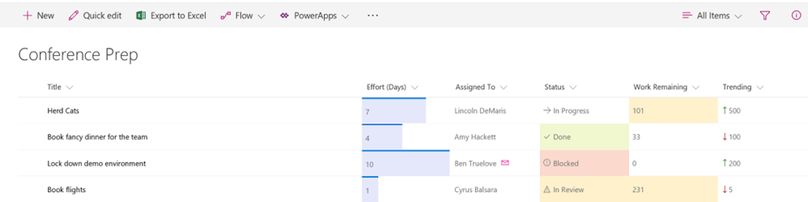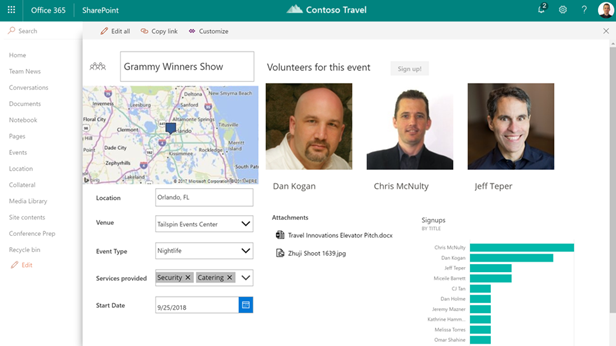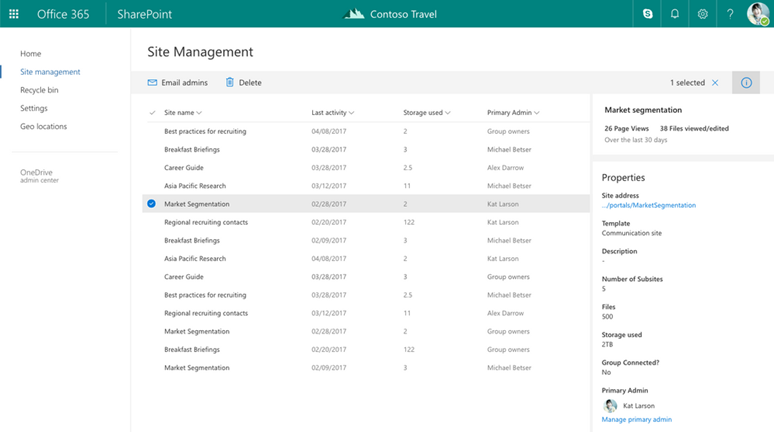Wow, suffice to say that Day 2 of Ignite did not disappoint the SharePoint crowd one bit, with a whole host of announcements coming out during Jeff Tepers much awaited session this morning. As usual, the session started with a few stats that outline just how popular SharePoint and Office 365 has become.
- More than 300,000 organisations have SharePoint and OneDrive in office 365, including 85% of the Fortune 500 companies.
- More than 65% of all SharePoint seats are now for SharePoint Online.
- Growth in active users in SPO was 90% in the last year alone.
- Customers are leveraging the MS investments in OneDrive with 300% growth in file sync activity.
- Recognised as Leaders in six Gartner Magic Quadrants and Forrester Waves.
And although the stats are very interesting and certainly revealing about the success of Office 365, they’re not why anyone was sat in Jeff’s session today. What’s wanted is all the good wholesome new stuff!
I’m not going to be able to cover this stuff to any great depth, so instead I’ll summarize here and link out to the official Microsoft announcement posts so that you can read those at your leisure.
Sharing in Office 365
Sharing across the entire Office 365 has evolved over the last year, we’ve already seen the Online sharing experience make it’s way down into Windows and the OneDrive client experience and this is enabling the next phase of updates with simplified sharing across the stack. The new simplified sharing experience that you see today in Windows Explorer and Finder on Mac, is coming to the Office client too. The process of sharing with external guests is being made simpler too, by providing the ability to share files with people that don’t have an Office 365 or Microsoft ID, enabling anyone with an e-mail address to be able to access the data you share with them. Being able to detect cloud misconfigurations is important to avoid breaches and malware.
It’s not just external sharing that get’s a revamp either, analytics to help you understand the reach and impact of the files that you share will be delivered in the OneDrive experience, showing detailed information on who has viewed and interacted with the content that you share. And content that you share from OneDrive and SharePoint becomes even easier to collaborate on with the introduction of Real-Time co-authoring in the Excel client, a LONG awaited feature to be added in my experience.
The file experience also gets a lift, with new file previews int he browser for over 270 different supported file types, including files such as Adobe Illustrator and ZIPs, allowing users to view the contents of Zip files without downloading and opening them.
Sites, Groups and Teams
Another eagerly awaited announcement was the ability to Groupify (Jeff Teper’s words not mine!) existing Team Sites in SharePoint Online. Existing team sites will have a new option added to the Site Cog menu that will allow owners with sufficient privileges to create and attach a group to an existing team site including all the good stuff that comes with a group (Planner, Calendar etc.) – Coming in Q1-2 2018!
Teams will get a deeper integration with SharePoint with all of the 270+ file previewers also being supported in the various elements of Teams as well as providing the ability to embed rich SharePoint pages (including the associated Team Site homepage) into a Tab in the Teams app. (Landing in 2017)
With the Windows 10 Fall update (due to land in mid October) adding the files on demand feature to OneDrive for Business and Synchronised SharePoint sites, users will be able to have visibility of many files in their tenant storage without requiring large amounts of storage available on their local device. Files will be downloaded as they are needed with of course the ability to take folders offline for use without an internet connection.
Announced alongside all of this is the fact that SharePoint libraries that are configured for Information Rights Management will soon be supported, allowing synchronisation whilst retaining protection of your data at rest on the devices.
SharePoint Site Improvements
The release of communication sites earlier this year was certainly a turning point for a lot of companies when it came to migrating their Intranet and internal communications systems to Office 365 and Microsoft have announced further improvements to these today.
- Multiple new Web Parts – Modern pages will see a whole new web part dialog dropping into place in the near future, with a vast number of new web parts and the ability to search for the web part that you need. We’ll see a very nice SharePoint Embedding Web part that allows very simple adding of content from third party systems such as YouTube that provide embed code snippets and the release of a new Yammer web part that provides a truly mobile alternative to the previous yammer embed option that existed previously. The new file viewer webpart provides a rich file picker that allows you to surface any of te new 270+ file types directly in your SharePoint pages (Nicely demonstrated with the use of an Adobe Illustrator diagram during the demo.) (Also coming – Webparts for Forms, PowerBI and PowerApps!)
- Custom themes and site designs – The ability to create custom themes that will actually control the look and feel of modern pages, as well as a provisioning system that will allow the provisioning of pre-defined sites. (Due in 2017)
- SharePoint Hub sites – This is something that I think SPO has needed for some time, especially with the proliferation of a Site Collection for everything in Office 365. Once a Site Collection has been defined as a Hub site, other Site Collections can be connected to the hub Site through their Site Settings pages. They will inherit the Custom theme, a shared navigation and most importantly a top level search scope in the Hub site that allows searches, content roll-ups etc to include content from all of the connected sites. (Due in Q1-2 2018). One of the key benefits of this approach is when it comes to re-organisations, site collections can be moved between hub Sites, adopting the look and feel as they move.
- News articles will gain the ability to be promoted to become news e-mails, allowing them to be formatted exactly as they show on the SharePoint page but then e-mailed to specific people or distribution lists. Multiple news articles can be joined together to create a newsletter for e-mail. The SharePoint news connector can also be used to post new articles directly to a channel in Microsoft Teams.
SharePoint List and Library improvements
Column Formatting – (A personal want of mine!) Modern pages will gain improvements with the ability to add column formatting to list views, bring back once again the ability to provide rich formatting and interactivity to data in SharePoint lists and libraries through low-code capabilities. It’s not quite a replacement for Display Templates, but it’s getting there!
For those of us that did a lot of work with InfoPath in the past, we’ve often been told that PowerApps are the new InfoPath, something that until now I’ve struggled with. but Chris McNulty announced the introduction of Custom List forms with PowerApps in SharePoint sites today and showed how solution creations can build rich interactive forms inside the SharePoint interface that can blend data from lists with over 160 online and on-premises data sources. The great news is this capability is coming in October 2017, mere weeks away so I’m really looking forward to digging into the capabilities of this and understand what gaps still need to be covered to finally kill of InfoPath use and give us a single solution.
In addition to the PowerApps customisation of SharePoint forms, a new web part will be released later this year that will allow the embedding of PowerApps into any SharePoint page.
Search Improvements
The Microsoft search vision of recent months has definitely been focussed on the Microsoft Graph and that became very prevalent today in the announcements on the improvements to search across the Office 365.
- A streamline search results page in SharePoint providing faster results with an enhanced search preview experience to more quickly identify the correct content.
- Search from the taskbar, Bing or Office.com
- Automatic text extraction from image data. A big improvement on the cognitive improvements made earlier this year which identified items in images, Microsoft are now extracting text from the images, whether digital text or an image of text on paper. This is being improved to include handwriting over time.
- Search across geographies for multi-go customers. I’ve not covered this yet in this post, but Microsoft are introducing the ability to split your SharePoint and OneDrive data across multiple regions. Search indexes will continue to aggregate data in their local region, but search results will span and unify those indices based on the search and location. (Currently in Private preview)
Admin and Security
One key announcement that i was really pleased to see is the ability to introduce conditional access policies on a site collection basis. This will allow admins to define a conditional access policy specific to sites that contain sensitive data whilst allowing free access to less sensitive content. Whilst this is today configured against specific known site collections, the feature will be extended to be applicable to classification labels in the future.
And the final big ask from most SharePoint admins I know, is the introduction of the SharePoint Admin portal in Office 365 that will finally support and list ALL SharePoint site collections regardless of their source whether it’s a Classic SharePoint Site Collection, a Group or a Team!
Wrapping up
Wow that was a long post and I’ll be honest, although I think I’ve covered a lot of the really cool and important announcements related to SharePoint and OneDrive in Office 365, I know I haven’t captured everything as Microsoft have just dropped a boatload of new announcements in the last 48 hours.
I urge you all to get onto https://techcommunity.microsoft.com and read up on the latest coming out of Ignite and also take a look at the on-demand sessions from Ignite. These guys behind the scenes at MS are frantically processing the videos after each session is completed and getting this up on the stream. use the search interface here to find what you’re interested in! MyIgnite – On-demand
Stop the Press! I forgot two more pieces of news!
SharePoint Server 2019 will be released into preview in the middle of 2018! Yes, Jeff made good on his promise and there is another on-premises version of not just SharePoint, but also Exchange, Skype for Business and the Office client.
And following that news, Jeff ended with 3 words everyone wanted to hear.. “SharePoint Conference Vegas!”. Instead of running another SharePoint Virtual Summit next Spring, Microsoft are the main sponsors of SharePoint Conference North America which will be at the MGM Grand in Vegas next May (21st-23rd). (Https://sharepointna.com)
Have fun
Paul.