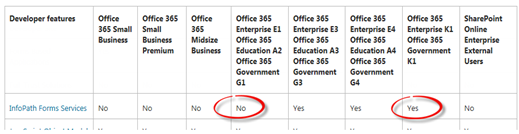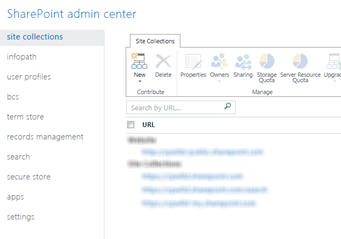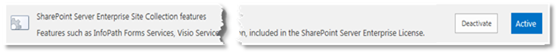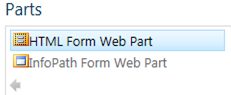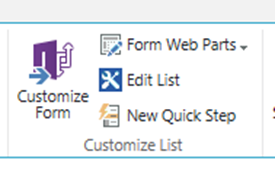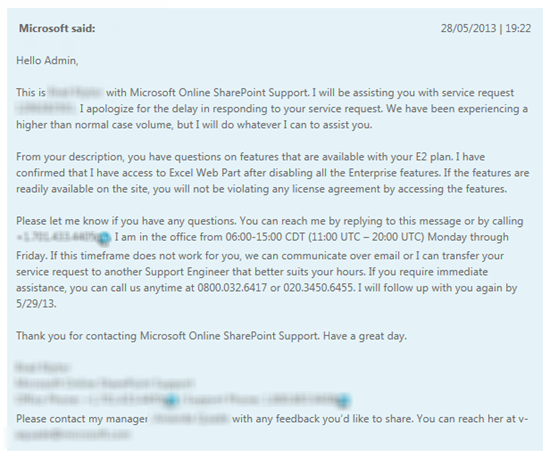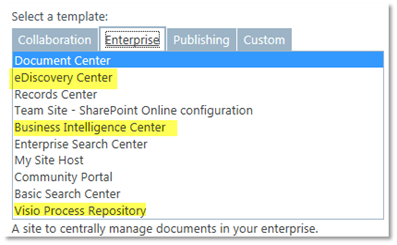Caveat Emptor – office 365 Licensing
Note: This article was written at the end of May 2013. If you are reading this anytime in the future, please make note of this as Office 365 licensing and feature availability is subject to change at Microsoft’s whim. If the Service Descriptions have changed then this information may not be valid and you should verify it before taking it as gospel!
Office 365 Platform Service Description:- http://technet.microsoft.com/en-us/library/jj819274.aspx
SharePoint Online Service Description:- http://technet.microsoft.com/en-us/library/jj819267.aspx
Office 365 in anger
I’ve been playing on and off with Office 365 since the Wave 15 Beta (It’s not wave 15 anymore by the way, it’s now Pre and Post upgrade Office 365!), but I’ve not really used it in earnest until I picked up a client just recently that purchased several thousand E2 and K2 subscriptions. (These are now not available as E1 and K1 now have the same Office Web Apps usage rights and the subscriptions have been rolled into one.)
NB: If you’re not aware of the difference between an E plan and a K plan , the K basically denotes a Kiosk user which means they don’t get a MySite, nor do they add to your base storage allowance. (E plan users get a My-Site and add 500Mb to your base storage allocation.)
This article is looking specifically at the licensing for SharePoint Online, and won’t be discussing Exchange or Lync at any point. The reason for this article is that I very quickly realised there was a potential issue for my client with regards to the option they had purchased and the features available within their SharePoint Online subscription.
If you look at the SharePoint Online Service Description linked above, you’ll see that pretty much the E1/E2/K1/K2 subscriptions equate to the On Premises Standard CAL and the E3/E4 the Enterprise CAL.
For example the following services are some of those that are not available:-
- BCS WebParts
- Infopath forms services*
- eDiscovery
- Business Intelligence Centre
- Excel Services
- Visio Services
*Additional confusion as Infopath Forms Services is shown as available to K1 plan users, but not E1.
Armed with the Service Description, we now know what we should have access to in our tenancy on office 365, So let’s take a look at the SharePoint Online Tenancy Administration pages.
From the SharePoint admin center, we can see an entry for BCS (perfectly valid as we do have some BCS functionality with the E2/K2 subscription), but also an infopath entry which we shouldn’t be seeing without and E3 or above?
After spotting this, I headed into the Site Collection that is created out of the box as a Team Site by Microsoft when you first set-up your subscription for Office 365 and I was very surprised to see functionality that we weren’t entitled to use, Specifically, all of the BCS, Infopath, Visio and Excel web parts. A quick examination of the Site Collection Features show that the Enterprise Features were turned on by default.
Similarly, if you look at the Web Features, these are also turned on:-
Mildly confused by this, I made a few calls to friends in the Office 365 team at Microsoft and was told that the intention was for Admins to restrict the use of Enterprise functionality much as would be expected in an on premises installation of SharePoint 2013.
Now this really surprised me as the ability of Admins to control Office 365 is far far reduced from those controls available in OnPrem installs. For one thing, I can choose not to activate InfoPath forms services, and I can also choose not to make it available to a Web application by removing it from the relevant proxy group.
I can also turn on License Management via power shell and ensure that only selected AD groups/Users can utilise Enterprise Functionality where it exists.
None of this is available to administrators in Office 365, the most we can do is turn off the enterprise Features at a Site Collection level, and ensure that our Site Admins are aware that they must not be activated. However after doing this I found that although the bulk of the webparts that I would expect to be part of the Enterprise subscription were gone, several still existed:-
In addition, the customize form in infoPath option was also still available in the Edit list ribbon.
Confused by this and some of the conversations we were having in the Office 365 Forums, I decided to raise a service call with office 365 support.
The question I raised was:-
I am in the process of setting up some proof of concept sites under this tenancy to assist my client in planning their way forward with office 365.
The initial state of the E2 plan is very unclear as the BCS/InfoPath/Visio/Excel web services all seem to be enabled as default as opposed to the state that the Service Description says that they should be unavailable.
Following a conversation with an MSFTE in the Office team, I have disabled the Enterprise Features at both a site collection and web level, however I am still able to add an Excel Web Part, and use the infopath form editing features within lists.
Can you confirm whether I should be able to add an Excel Web Part, and edit a list form in InfoPath AFTER all enterprise features have been disabled? If so, will we be in breach of our license agreement if a user decides to use these features?
After a few days, I received the following reply from one of the SharePoint online support team
So from this, we can extrapolate that as long as we deactivate Enterprise Features from our site collections, and ensure that we never use any of the Enterprise Templates when creating new sites, then we won’t be in breach of our license obligations.
Personally, I’m not excited by the governance issues that this leaves us with as it means we need to ensure that all Site Collection Admins and all Web Admins are educated in what Features can/can’t be activated and what the potential impact is to the company from a license perspective if MicroSoft decided to review the tenancy and charge you for Enterprise functionality that has been switched on.
When I was trying to explain the situation to my client, they came up with a great analogy, It’s like walking into a car showroom and buying a 1.7 ltr Saloon, driving out in a 2.0ltr and being told that you can’t rev it above 5000rpm else you’ll have to pay the remainder in back fees.
It’ll be interesting to see how this pans out over the new few months as the people I’ve spoken in the community were not aware about how the licensing could affect them. (It will also be interesting to see if the situation for upgraded tenancies is the same as green field ones.)
Paul.