Unfortunately I couldn’t get over to Ignite to get hands on with the latest build of vNext SharePoint, but that didn’t stop me watching as Bill Baer introduced us to the new addition to the SharePoint family, named (somewhat predictably) SharePoint 2016.
Bill started by pointing out the development history and the symbiotic relationship between the original on-premises versions of SharePoint and the latter cloud versions as they appeared. During the early stages of it’s life, the on-prem versions of SharePoint led the development of capabilities of the cloud version. It hasn’t been until SharePoint 2013 and the increase in scale of Office 365 that this relationship has switched and the development of the on-premises version of SharePoint is now being firmly led by the developments in Office 365.
One of the key drivers for some of the improvements that we’re seeing, is that Microsoft are now responsible for deploying and maintaining the largest SharePoint implementation in the world, and that experience has taught them a lot.
SharePoint 2016 Server edition
The current code base for SharePoint 2016, started life as a point in time snapshot of SharePoint Online in Office 365. This has then been built on and those workloads that don’t exist in the cloud have been back-ported into the new code base for delivery. E.g. PerformancePoint.
From an infrastructure standpoint, the initial hardware requirements look very similar to SharePoint 2013 with farm servers requiring between 12-16Gb of memory and a 4 core CPU. Installation will be available on Windows Server 2012 R2 or Windows Server 10 and will work with 64bit SQL 2014 SP1 or SQL vNext.
There is NO support anymore for standalone mode with the built in SQL database, every install must have a full version of SQL behind it. One thing that wasn’t clear is if SQL express is supported if installed as a separate install.
Another call out is support for App Fabric 1.1, this is still a requirement for SharePoint and although support for the product is being removed from Windows, it WILL still be supported for the life of SharePoint 2016.
Upgrade Paths
Upgrade for SharePoint 2016 follows the same Database migration process that SharePoint 2013 had, although the product team did briefly look at the possibility of N-2 upgrades that idea was dropped. Therefore you will need to copy your content databases across and database attach them.
If you have any site collections running in SP2010 mode still, the Must be upgraded to the full 2013 experience before you can upgrade.
From a migration standpoint, there’s been great advances in the codebase to support migrations and a new Data migration API has been made available. In addition there will be the usual support from third parties who will also be making use of the new APIs.
Identity
SAML becomes a first class citizen in the SharePoint world as part of the big push to the cloud model although Windows Identity is still supported. Moving away from domain based authentication to cloud based authentication is seen as the preferred route to take.
Performance and Reliability
One of the biggest changes so far is the change to SharePoint Roles. whilst they were available in SharePoint 2013, the role of the server was very much defined by the services that had been started on that server. In SharePoint 2016, these roles are now enforced in code and very much a part of the architecture, with new health analyser rules to help identify compliance failures.
During the install through the GUI, this role can be selected, although there is support for PoSH/Command line installs with the new –IsServerRole switch.
The roles are tuned accordingly, with the Web Front End focussing on reducing transaction latency and the search/application roles being optimised for throughput.
Patching
For me, this is one of the greatest improvements that could possibly have been made, We now have ZERO downtime patching.
This has been achieved by reducing the number of MSI and MSP packages in each update, thus reducing the chance of regression issues, the overall footprint and time to deploy. The second part is the change to Build2Build upgrades now being done ONLINE! These can be done during the day transparently to the user.
Boundaries and Limits
None of these are set in stone yet, but Bill highlighted some of the changes coming:-
- Content Database Size to increase into the Terabyte’s range
- 100,000 site collections per content database
- Increasing the list threshold beyond 5000
- MaxFile uploads increased to 10GB and character restrictions removed (This is a great improvement for migration from file shares!)
- Search index increases to 500 million items
These are subject to change, but I think these will be a significant improvement to earlier versions of SharePoint. Some of these have been changes by moving away from SOAP based transfer to using the BITS (Background Intelligent Transfer System) model which is more performant for uploading data.
User Profiles
Out of the box installs will return to the standard Active Directory import model that users of SharePoint 2007 will be familar with. This will support INBOUND connections from AD only. Those enterprises that require write back to AD will need to choose the external identity connection in SharePoint and deploy a separate implementation of FIM. (I’m pleased to see this.. the hacked version of FIM was problematical to say the least!)
Project Server
The code base for Project Server is now baked into SharePoint, but does require a separate license SKU and user cals!
Durable Links
Documents placed into SharePoint will be assigned a document ID and this is used in all URLs. This means that if the file is renamed, or moved to another site collection, the shared links will still work. I’m guessing this is how Microsoft resolved the issue of illegal characters in file paths!
Cloud Accelerated Experiences
For those workloads that can’t be brought fully into the on-premises product, Microsoft have leveraged the Hybrid model to create cloud accelerated experiences.
Cloud Search Service Application
The biggest one for me is the Cloud Search Service Application that finally delivers a true Hybrid search between your on-premises install and Office 365, surfacing results as a single result set that can be refined regardless of where the content resides.
This is a massive improvement to the Hybrid search experience and one that has been a blocker for some of my clients moving to a hybrid model as the federated search did not provide a suitably joined up experience to the end users.
With this comes the ability to surface on-premises results into Delve and the Office graph. You’ll still need to go to Delve in Office 365, but it will surface results from on-premises.
And the big announcement for this one.. it will be available to SharePoint 2013 On-premises install during the summer of 2015!
Extranet Hybrid Scenario
Not a great deal of information about this scenario just yet, but basically it allows you to publish your internal sites to the internet using Office 365 Federation Services, removing the need to stand up extensive authentication mechanisms for externals users (I’m watching this with interest!)
Team Sites – Hybrid Mode
Looking to join up some of the profile experiences, e.g. documents you follow on-premises should show in your online profile etc. Again, more info to come.
Hybrid Deployment Automation
Basically a wizard based install for deploying Hybrid scenarios. I saw what i think was an early version of this about 6 months ago and it has some promise, but I’m always wary of wizard driven applications especially for this type of application (there must be 15 pages of PowerShell on TechNet to do this for a reason?)
Unified Compliance Centre
Extending the Office 365 Compliance Centre to include on-premises, with a great investment in classification IDs for identifying content.
In summary
Considering that we’re a year away from release, I do feel like there’s a fairly mature product on it’s way and this is in part because of it’s heritage being driven by the improvements that Microsoft had to make to enable them to run Office 365 to the scale they do.
I’m really excited about this release and look forward to the public preview this summer, followed by Beta 1 in quarter 4 of this year.
Paul.

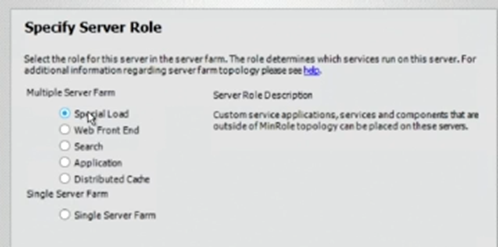
4 comments
Skip to comment form
Just to be clear, your article is saying that an upgrade from SP2010 to SP2016 is not supported?
Author
Not directly Jamie correct. You will have to go via a 2013 installation.. basically the same process that was followed if you went from 2007-2013.
Generally in this situation I would spin up a small staging farm using the trial versions of software, database attach the content databases into 2013, allow the upgrade to run, fix issues, then take the databases into 2016 and repeat. This is the process that Microsoft documented for 2013 upgrades.
I’m really curious now that I’ve read the Boundaries and Limits section. The increases imply to me that there have been some considerable database schema changes and possibly concurrency changes. Do you have any additional information with regards to how a SharePoint 2016 database structure looks?
Are all site collection lists still in one big table?
Does SP 2016 use optimistic concurrency for reads? RCSI?
I can hope…Haha
Author
Hi Brian,
I haven’t seen much detail yet beyond what’s publicly available and been released at Ignite and beyond. We have the first public beta dropping in August so I hope to have a good dig through then. There has been a lot of structure changes to the database I’m sure. Bill Baer pointed out during his session that the code bae for 2016 is pretty much a point in time copy of Office 365 so I would imagine the schema was at the heart of any changes they made to be able to operate at that scale!
Paul.